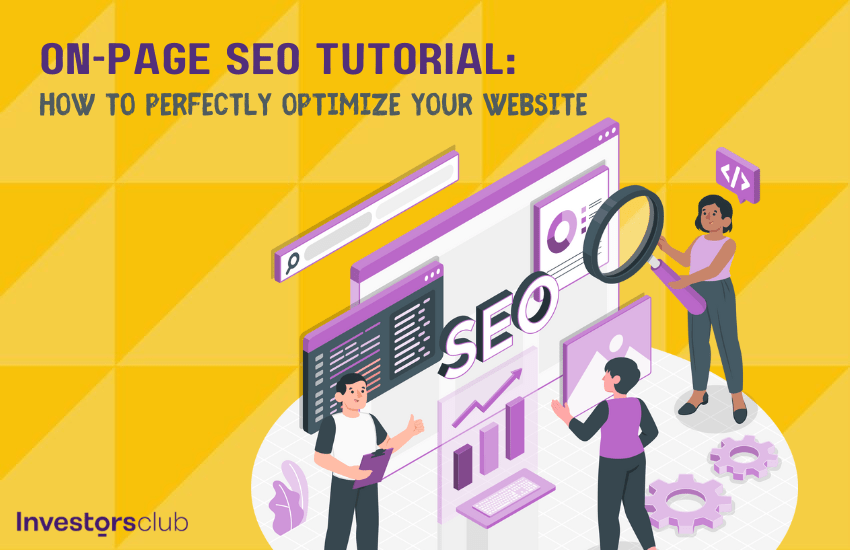In this tutorial, I’ll show you the exact on-page SEO techniques you can use to outrank your competitors.
Although Google is getting smarter, you still need to optimize your pages if you want to show up as the most relevant result.
I have a few competitors in my niches who are not optimizing their site at all.
They have a much stronger link profile than me, and have amassed links for years before my site was even created. But my site is optimized much better, and I outrank them.
Want to learn how? Let’s dive in.
On-Page SEO vs. Off-Page SEO – What’s The Difference?
On-page SEO refers to the optimization of your HTML source code and content to rank higher in search engines for your targeted keywords.
Off-page SEO refers to increasing positive external signals pointing to your site such as backlinks.
Back in the day when I used to work with search engine optimization clients, clients who had on-page SEO issues were my favorite to work with.
Why? Because they were the easiest to fix!
On-page SEO is totally under our control. We can fix issues instantly.
Off-page SEO, on the other hand, takes longer. You need to go out and “build” links on other websites that you don’t own, and the process is more complex and time consuming.
There are a LOT of websites out there with huge backlink profiles that don’t get a lot of search traffic.
The reason? Their on-site SEO sucks.
Just a few tweaks to your content and HTML source code can drastically increase their rankings and traffic.
Let’s go through what a perfectly optimized SEO article looks like.
On-Page SEO Starts With Search Intent
Before we start optimizing anything, we have to make sure that we’re not fighting a losing battle. Google is getting better and better at understanding search intent – what users are specifically looking to do when they make a search query.

If Google sees that searchers for a keyword are looking for ecommerce content, your informational content is not going to rank no matter what you try. And even if you do, it won’t last long. Your horrendous bounce rate will tell Google your page is not relevant for that keyword anyways.
It only makes sense that this is the very first place you start when optimizing any page for a keyword. Always try and maximize your understanding of what the search intent behind that keyword is before you create something around it.
Is the searcher looking to buy something or are they looking for information? Are they looking for quick or in-depth information? What pages are ranking already? Why are they ranking? What type of content would help the searcher answer their question fully and in the best way?
Once you understand that, we can begin the optimization process.
Create a Compelling Page Title With Your Target Keyword
A page has many HTML tags, but the title tag is the most important one. Your title tag is the most important on-page SEO factor. It’s what tells Google what your page is about, and it’s also what shows up in the Google search result.

There are a couple of things you need to do with page titles.
First of all, you need to make them compelling so that people click on them.
Don’t write boring or vague titles that don’t immediately tell the searcher what your page is about. Instead, use descriptive and action-oriented words in your titles.
Here’s a really useful comparison that shows the difference between good and bad page titles.

As you can see, the best performing titles have certain common characteristics for example they use numbers at the start, have an element of mystery, and powerful words that drive action.
Using the current year in your blog title also makes it stand out and generates more clicks.
Tell me which title would you click?
On-Page SEO Tips For Bloggers OR On-Page SEO Tips For Bloggers (2020)
Most users would click the second one becuase it gives you the impression that the content is more recent and updated.
The other thing you have to consider when creating titles is SEO. You have to use your target keyword (which you’ll determine through keyword research) in the title to tell Google what your content is mainly about.
It’s still surprising to me when I browse the web, and see a website with a super strong link profile. They should be ranking #1, no competitor should even come close to outranking them. But the title of their page is something like: “Main” and they’re nowhere to be found.
Keyword in title tag: If you want to rank for a keyword, the first and most important step is to have the keyword in the title tag.
Title tag character limit: Make your title tag too long, and it will be cut off by Google with ellipses. Today, there isn’t a total character limit. It’s totally user and device dependant. Ideally though, your title tag should be 60 to 70 characters in length.
Creating your title: Just because having the keyword in your title is important, doesn’t mean you should create title tags with JUST your keyword. You want to make it interesting so that people want to click through to your page rather than the others.
Here’s what you shouldn’t do:
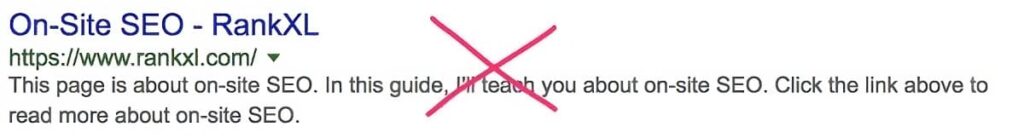
Instead, go for something like this:

The second one is much more interesting and detailed, and also accomplishes another very important thing…
Optimizing for related keywords: If you have room for more characters in your title, target another keyword that’s closely related. In the example above, I fit in “Create Articles That Rank” alongside my main keyword.
If I can get this page to rank for “on-page SEO” then I have a high chance of ranking for the other one as well.
This is something I do a lot, and it makes a big difference in how many keywords your article ranks for, and drives more long-tail traffic to your page. Don’t go overboard though. It has to be very closely related to your main keyword.
Entice A Click With Your Meta Description
What’s a meta description?
It’s the snippet of text in each Google search result that describes what the page is about.
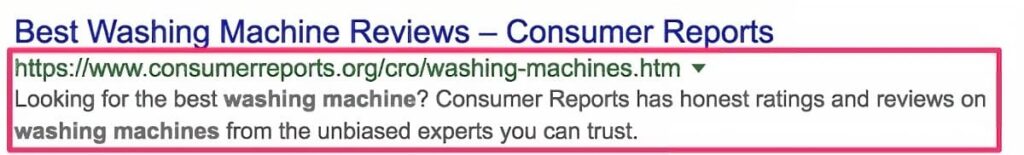
The meta description isn’t a direct ranking factor, so it’s not a huge issue if you don’t optimize it. However, it can help increase your CTR in the search engine results.
The best method of writing a meta description is to try and convince the searcher why they should click on your page rather than the others. Think of it like you’re writing an ad description. The more enticing it is to the reader, the higher your CTR is likely to be.
NOTE: Even if you write the perfect meta description, Google often shows other content from your page within the description depending on what the user is searching for.
Create A Short And Simple URL With Your Keyword
Shorter is better. Try to keep your URLs short and concise, and try not to bury content deep in multiple directories.
Just keep in your main keywords, and cut out everything else.
You can edit your URL’s in WordPress here:

As you can see, my title is really long, but my URL has been edited to be short, and contain only the main keywords.
*This isn’t a major issue. Having reasonably long URLs are not going to hurt your Google rankings. However, it’s just good practice to get into the habit of creating clean, keyword-focused URLs.
You can read more about good URL structures for SEO here.
Use Header Tags To Tell Google About Your Subtopics
Headers are simple. Whatever you put into your title tag should be wrapped in an H1 tag on the page. If you’re using WordPress, your title will automatically be used as your h1 tag in most cases. But you could still change it up a little bit using a WordPress SEO plugin like Yoast SEO.
The rest of your headers should be H2, H3, H4, H5, H6.
Personally, I usually never use anything beyond H2. I only use H3’s when I need to expand further on a topic within the H2 subtopic.
Like this:
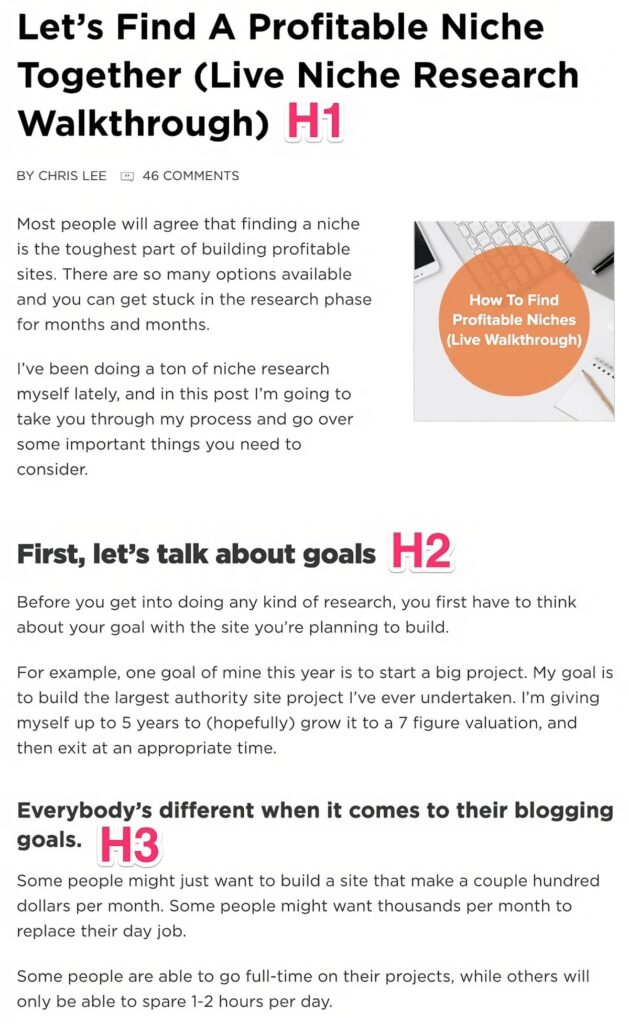
As you can see above, the H3 subtopic is still within the H2 subtopic of goals. Header tags are also a great way to improve your user experience on the page. Headers give your page depth and organization. They guide the user through the article.
A few things to note:
1. There should only be one H1 tag on a page.
2. Don’t skip header tags. Don’t use H1 and then H4’s throughout the page. Go in order of importance/significance.
3. It’s not essential to use multiple header tags in a page, but don’t forget the H1.
And lastly…
No keyword stuffing for h2 and h3 tags – keep it simple
Use Wikipedia, one of the best examples of a website that does on-site SEO correctly, as an example. They don’t use the the main keyword in their h2 and h3 header tags.
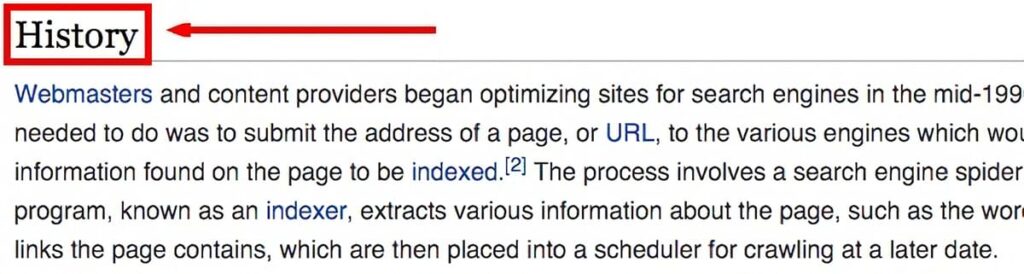
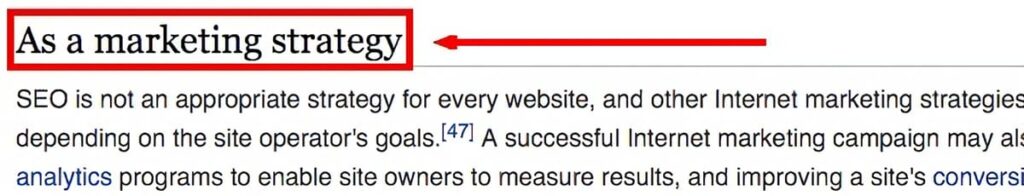
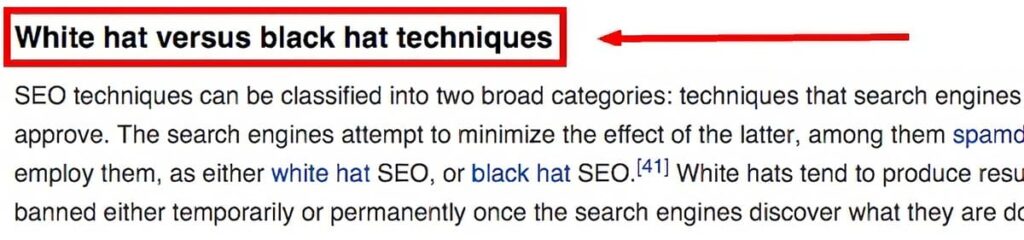
It’s not: “SEO history” OR “SEO as a marketing strategy” OR “White hat SEO vs black hat SEO techniques”.
I see a lot of people excessively stuffing keywords into all their header tags. There was a time when this worked, and it was recommended to do so. Today, especially after Hummingbird, there’s really no need to do this kind of stuff.
If you have too high a keyword density, it can hurt your rankings.
Sometimes, you can’t help but use the keyword all throughout the page. If you’re writing naturally, that’s fine. But if you’re excessively stuffing keywords into all your header tags just because you hope that it gives you a rankings boost, you’re potentially putting your rankings at risk.
Should you focus on keyword density at all?
No… but not entirely.
What I like to do is to write naturally first and don’t focus on keyword density at all. When I’m outsourcing content, I’ll tell the writer to ignore keyword density.
After the article is completed, I’ll either replace synonyms with keywords and LSI keywords if the density is too low, or I’ll remove them and add synonyms if it’s too high.
If you’re unfamiliar with LSI keywords, Ankit does a great job of explaining them in this article.
Don’t forget image alt tags
Using images makes the article have a better user experience. It’s much more enjoyable to read content that has images than it is to read hundreds of lines of pure text.
But a lot of people forget to optimize their images with proper alt tags.
Setting alt tags to images gives Google another indication of what your page is about.
How to use the alt tags: For the first/feature image of a blog post, I’ll put in my keyword as my alt tag. All other alt tags should be used for describing the image. Don’t stuff them with keywords.
Use LSI keywords: Using images to add LSI keywords is one of my favorite on-site SEO strategies. Don’t stuff your main keyword into every alt tag. Instead, use it as an opportunity to add even more LSI keywords into your page.
For example, for the image I used earlier:
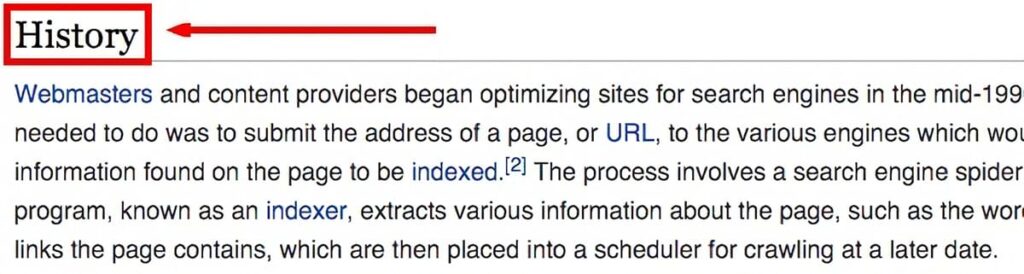
I set the alt tag as “wikipedia use of header tags”:

It clearly describes the image while using an LSI keyword that isn’t my main keyword.
Embed Relevant Videos To Increase Ave. Session Duration
Ave. Session Duration indicates the time an average visitor spends on your website.
If this duration is higher, it tells Google that your visitors like your content and find it relevant to their interest.
It is one of the ranking factors Google uses to evaluate sites.
Embedding relevant videos to your content is an easy way to increase your site’s ave. session duration.
Brian Dean, a leading SEO expert, regularly embeds relevant videos within his blog content.
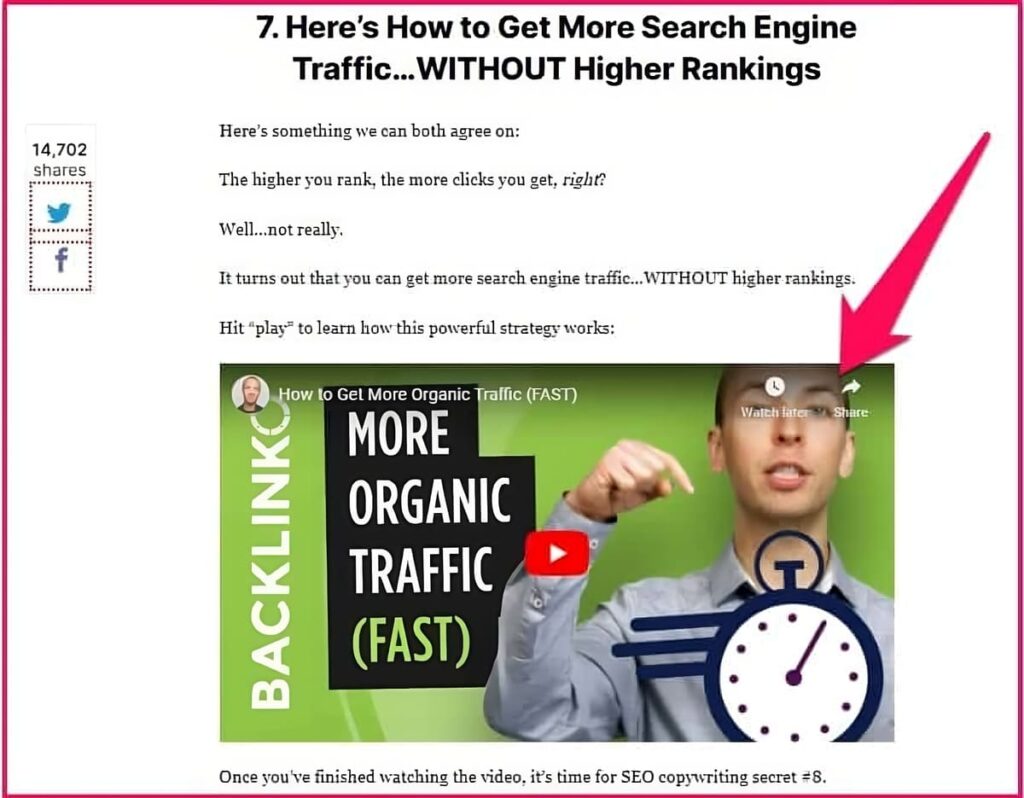
If you don’t have original video content, there’s nothing wrong with using third-party videos from YouTube as long as they’re relevant to your content.
This simple strategy not only increases the perceived value of your content but also positively impacts your search rankings.
Use Your Main Keyword Early On In Your Article
Go through any of Wikipedia’s articles, and you’ll notice that they always have their main keyword as the first word, and that it’s bolded.
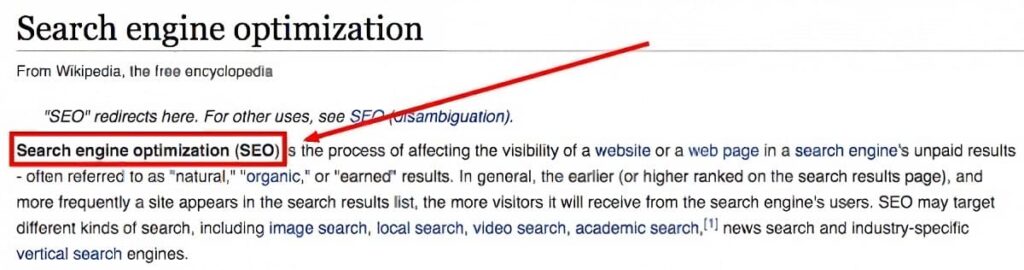

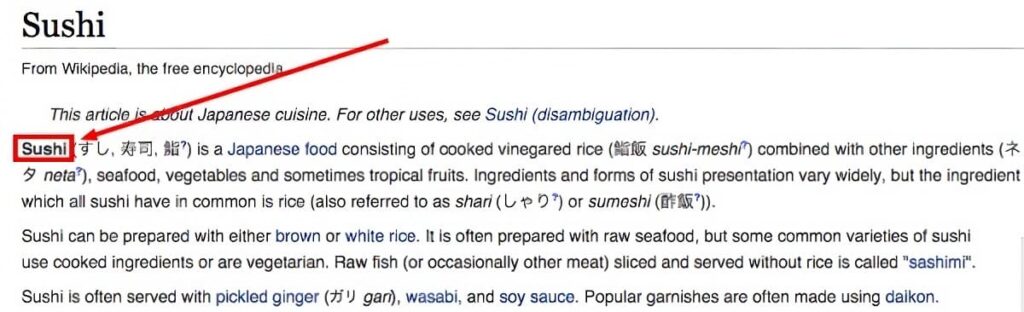
You don’t need to go that far, but you shouldn’t be 1000 words deep into your content before you bring up your main keyword for the first time.
For best results, use it as early on as you can. For me, I always try to use the keyword in my first sentence.
Create Long-Form Content With Search Intent In Mind
Longer content ranks better.
Based on studies by Moz and BuzzSumo, longer articles tend to get more links and shares.
And this study by SerpIQ analyzed the top 10 search results for over 20,000 keywords and noticed that on average, content ranking on the first page of Google had over 2000 words.
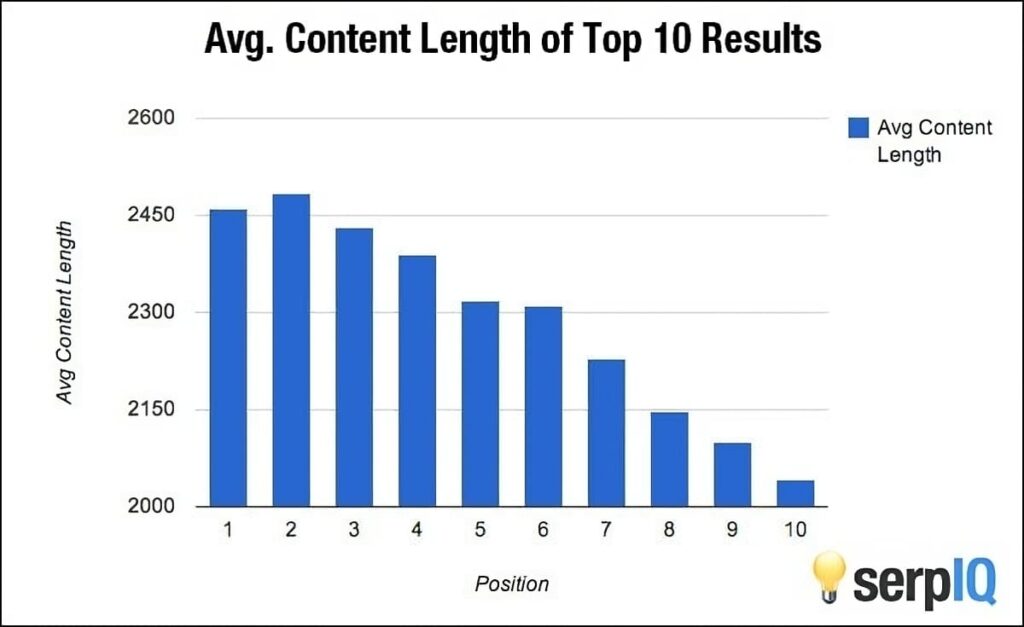
While optimum content length varies depending on keyword difficulty, and type of keyword, it’s fair to conclude that long form content is the way to go if you’re serious about ranking for anything (especially informational keywords).
For standard blog posts, I try to keep my articles between 1800 to 2500 words in length.
The type (and length) of content you create depends on search intent. It largely depends on the scope of the topic, and keyword. For some topics, it just doesn’t make sense to have so many words.
Make Your Content Link-Worthy
Google algorithms have evolved over the years and consider lots of different search ranking factors while evaluating a site.
But backlinks are still among the most important ranking factors.
According to a study by SEMRush, there’s a direct relationship between the search ranking of a site and the number of domains pointing it.
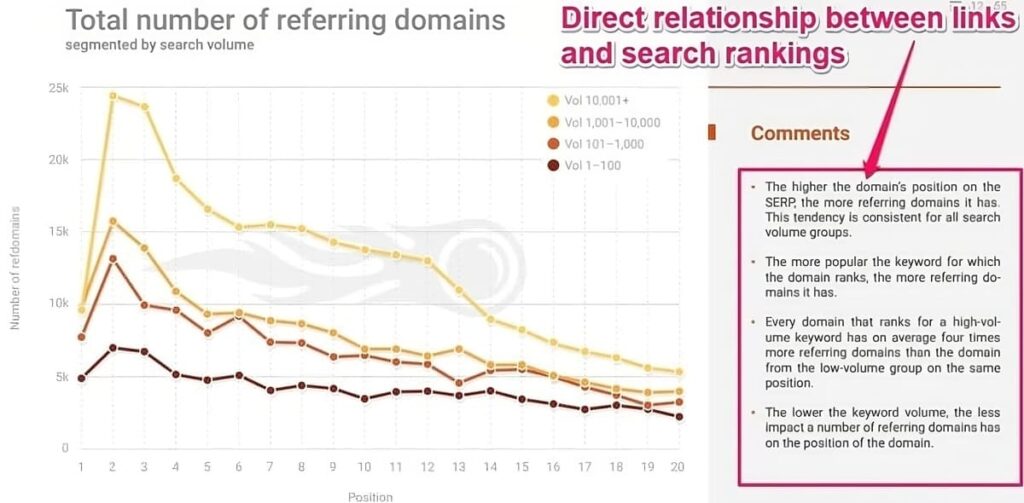
I have covered various backlinking strategies on this blog before.
But getting backlinks becomes much easier when you create link-worthy content (content that actually deserves to get backlinks). You don’t need to do as much content marketing if your blog posts are link-worthy.
How do you create such content?
With a few simple changes to how you create content
i) Back your arguments with data and research
You can instantly make your content more link-worthy by adding more stats and linking to credible third-party research.
A study by Link-Assistant found that 70% of marketers use Data/Research-based content for link-building.

Whenever you’re making an argument or sharing an opinion in your content, search Google to see if you can find any research or numbers to back to your argument.
This makes you content more credible and as a result people mention it in their content and link back to it.
If you have a large email list or social media following, you can also generate primary data by running surveys on your audience and sharing the results in your content.
ii) Share case studies and examples
Examples and case studies have the same impact as numbers and data.
They also add credibility to your arguments and make your content more link-worthy.
If you’re running an agency, share client experiences or case studies of how you helped them improve performance.
If you don’t have your own case studies, share relevant examples from your industry to back your argument.
iii) Create long, in-depth, and actionable content
I’ve already discussed the importance of creating long and in-depth content for SEO.
part from helping you rank for your target keywords, longer content also gets more backlinks.
Hubspot found in a study that articles longer than 2500 words received the most backlinks on their blog.
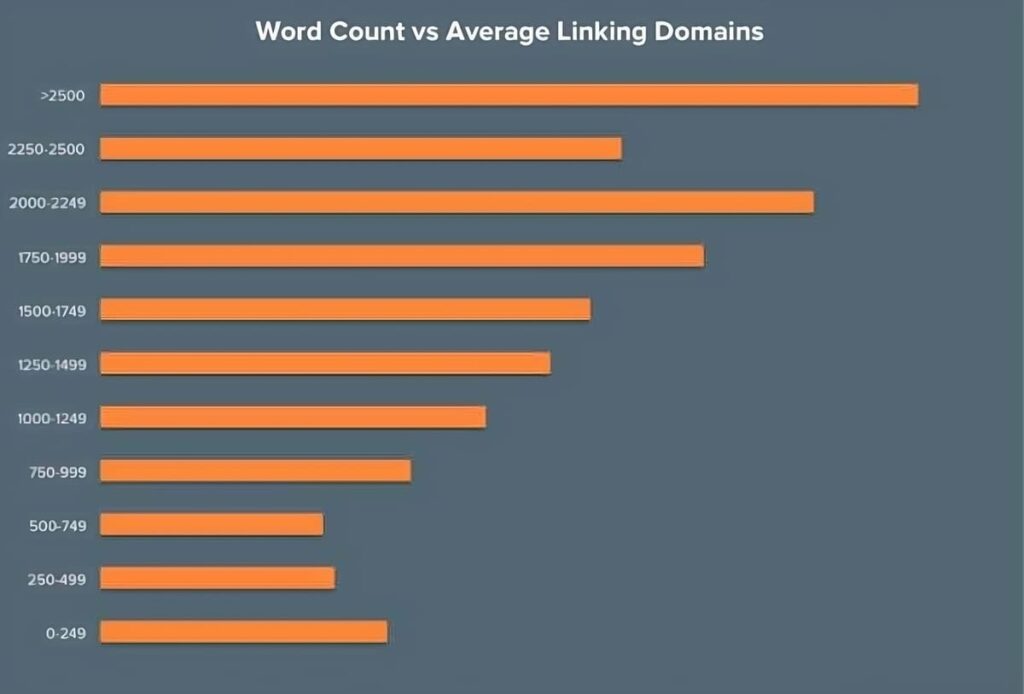
It makes sense as well because longer content covers a topic from every angle and gives the readers a lot more value.
But don’t increase your word count just for the sake of it.
Add genuine value to your content so that your readers benefit from it.
iv) Add visuals to your content
Here’s an easy way to get backlinks.
Find any research, study, or raw data and turn it into an infographic or image that describes the same study visually.
KissMetrics used infographics to get more than 41K backlinks to their site in just two years.
Canva and Visual.ly are pretty awesome tools to create infographics and attractive blog images for free.
If you can’t create images yourself, use cropped sections of third-party infographics in your content like I’ve done (but don’t forget to link back to the original source).
It not only makes your content more engaging but also results in more backlinks because people tend to links back to your content when sourcing images instead of the original image creator’s site (I’m speaking from experience).
Use Deep Linking For A Natural Link-Profile
What’s one of the biggest signs of unnatural linking? Having all your links pointed at just your homepage.
One of the keys to building a successful blog these days is to make sure that your links are spread out throughout your domain.
It’s just natural.
Don’t just build links to your homepage. Build links to your internal pages as well.
It’s a tough concept for people new to SEO to understand why building links to page X helps increase rankings for page Y.
It’s one of the reasons why broken link building is so effective, and one of the reasons people like Neil Patel invests thousands of dollars creating infographics.
His infographics attract a lot of links and shares.
But these links usually point only at the page the infographic is on, not other pages he’s trying to rank.
So how does that help rankings for other pages?
Your domain authority increases and you build more trust to your site overall. This in turn increases rankings across the board for your entire domain.
Of course, make sure to set up your internal links on those pages so that they pass this link juice to the pages you want to rank higher.
Use Internal Links To Distribute Domain Authority
You should be interlinking your blog posts whenever possible.
Proper internal linking is probably one of the easiest (and fastest) ways to improve your site’s SEO.
Why?
- Internal links helps improve your link flow to individual pages on your site, helping them to rank better.
- The anchor text of links helps Google to understand the context of a webpage and to rank better.
- Internal links help Google Bots crawl and access different parts of your site.
- Internal links also improve user experience by providing them with more information on certain topics. That in turn increases your user metrics such as bounce rate and time on site which are all ranking factors.
When you publish new articles, include an internal link to your older articles wherever you can. And you should also make it a habit to go back to older articles and link to your newer articles.
Use External Links To Credible Online Sources
When I’m onboarding new writers, one of my criteria is to use and link to as many sources as they can.
Linking out to helpful external sites is just a better user experience overall.
So you should do it more often. You won’t lose your rankings by linking out to a helpful resource. If anything, it will make your own content more credible and trustworthy.
For instance, I love reading content like this articles by Forbes because there are links everywhere.
When I read a sentence that intrigues me, and I want to learn more, there’s usually a link to another page which extensively covered that story.
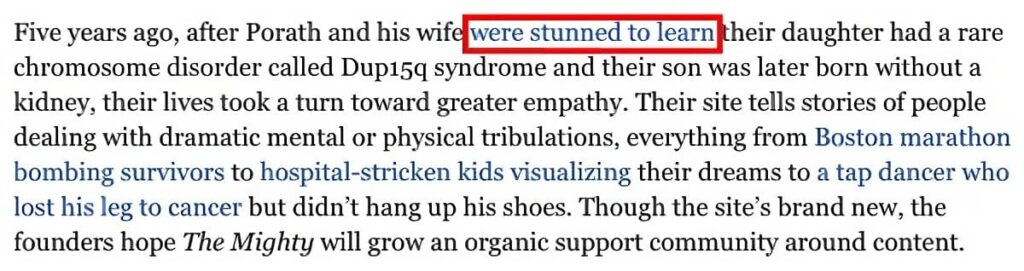
Now, that’s a helpful external link!
Know what I’m thinking after reading it?
Forbes really did their research and covered this story thoroughly. I trust this site.
When you write an article, you’re NOT the only authority on every single sub-topic within the article. There are other places where people can go to learn more.
Link to them.
Don’t be a dead end on the internet. Link out to helpful sites. Credit sources where you got your information. Outbound links in relation to your rankings is pretty well explained in this video by Moz.
Should you nofollow external links? Ever know somebody who’s super cheap? Don’t be that guy. Nofollowing every external link in fear of sharing link juice is pretty much like being the cheap friend who is stingy about spending a dollar more than their fair share.
Share the link love! You won’t lose rankings for linking out to helpful sources on the internet.
Use In-Page Links For Easy Navigation
One of my favorite things about a Wikipedia article is how they organize their content with in-page links.
I’m talking about this thing at the top of every article.
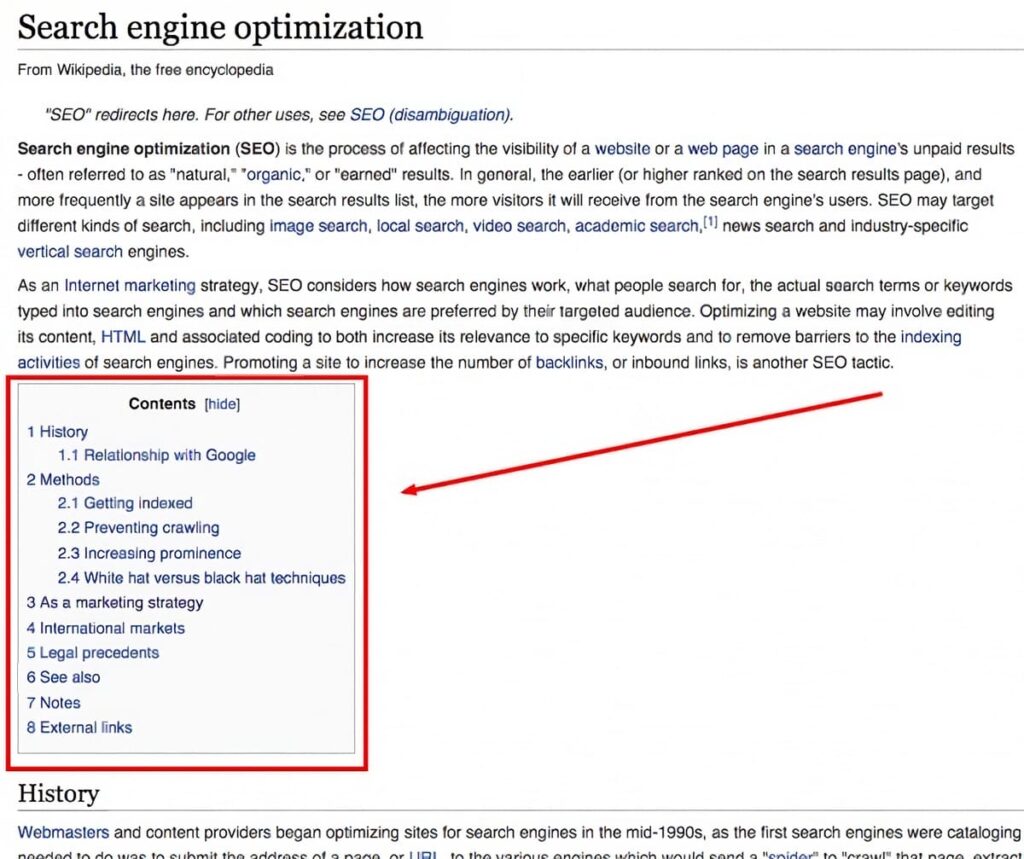
It’s a great user experience because it allows you to preview all the major sub-topics within the content, and then jump straight to the section you’re interested in.
It’s the perfect way to format organize really long pieces of content.
For example, I created in-page links for my outreach link building guide because it’s over 10,000 words long.
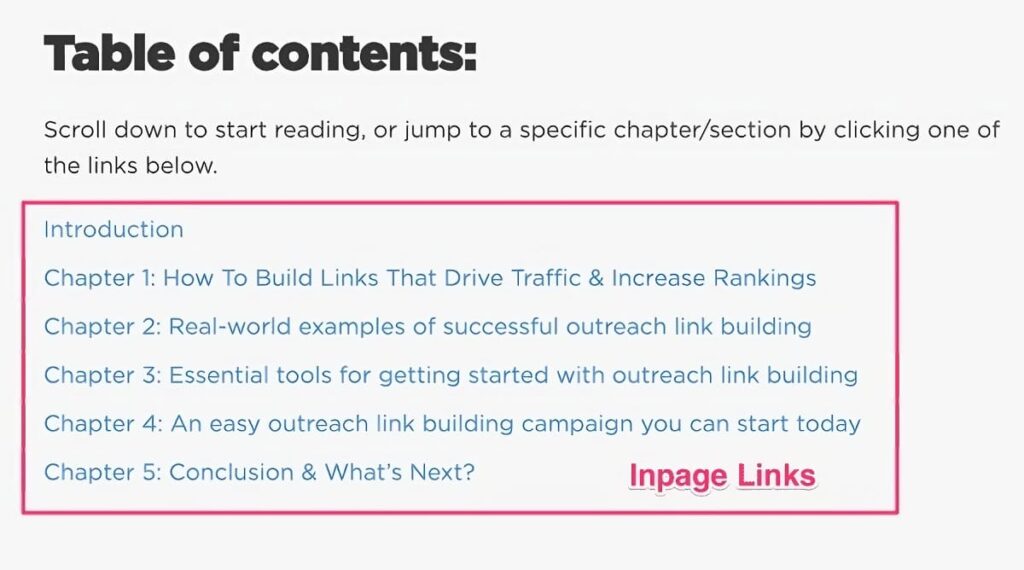
Creating in-page links is really easy to do.
All you need to do is create links and ID’s throughout the page by following this guide.
NOTE: Creating in-page links is probably not the best thing to do on pages with less than 1500 words. It’s short enough that people can just easily scroll through everything. But if you have pages that are over 2000 words long, it’s a nice feature to add on.
Write Naturally For Your Readers
Don’t write for search engines. Write for people, then optimize for search engines afterwards by going through the techniques we just learned.
Don’t pay too much attention to keyword density. Sometimes, your keyword density will be higher than others. That’s just due to the nature of the keyword. There isn’t a “perfect” keyword density you should be shooting for.
Instead, check to see how it reads after right before you publish it. If it sounds weird because you’re stuffing keywords everywhere, then use pronouns or LSI keywords to remove some of your keywords.
If you notice your keyword isn’t mentioned enough, then sprinkle it in a bit more.
As long as it reads naturally, you’ll be fine. Focusing on keyword density will hurt most people more than it helps them.
Format Your Content For Maximum Engagement
No matter how well you write, most of your readers won’t completely read your articles.
They’ll simply skim it for the information they’re looking for.
If you want them to find value in your content, you need to format it so that it’s easy to skim and scan.
Why is this important for digital marketing?
Apart from giving value to your readers, proper formatting improves the ave. session duration of your site since the readers stay longer to read your content. Plus, it results in more social shares, comments, and clicks on the CTAs in your content.
How do you format your content the right way?
- Nail The Introduction Paragraph
Blog article introductions are different from the essays you were taught to write in high-school.
Blog readers don’t have time so you need to get straight to the point.
However, to engage them and keep them interested, start with a question or a bold statement that immediately captures their attention.
Here’s a really good example.
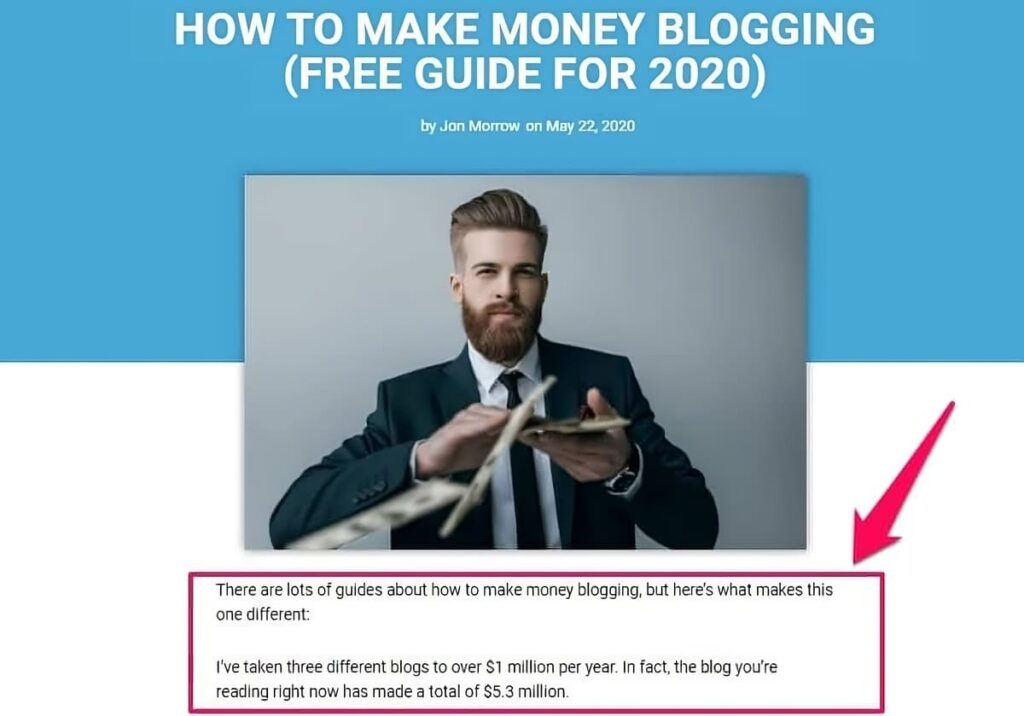
The writer starts with a big claim and then goes on to prove it with numbers.
Why wouldn’t you read a blogging guide from someone who has built multiple six figure blogs?
In short, make your intros impactful.
Don’t drag them too much (100-150 words max).
Just tell the readers what your content is about and why they should read it.
Then jump right into the meaty part of your article.
- Use Short Paragraphs
You’ll lose your readers pretty quickly if your write in the conventional book format that uses long paragraphs and large text blocks.
Blogging is different.
Use short paragraphs, 2-3 lines max., and make it easy for readers to skim over your content.
The concept of paragraphs is different in blogging. They’re not distributed based on the topic. They’re simply there to make your content more readable.
Look at the passage you’re reading right now.
You’ll even find 1 line paragraphs.
Because it makes reading easier.
- Use Sub-Headings For Easier Navigation
I’ve already covered this part so I won’t repeat everything.
Like paragraphs, make sure you have lots of sub-headings (H2, H3, H4) throughout your content.
It makes it much easier for readers to navigate your content.
- Use Lists And Tables To Communicate Faster
Lists are easier to remember for your readers as compared to long paragraphs.
If you’re sharing tips or instructions in your content, try using lists so that your readers can remember them.
The same goes for comparison tables.
They’re much easier to remember and help you communicate a lot of value in fewer words.
Plus they make your content more engaging.
- Use Bold, Italics, And Underlines To Highlight Important Parts
Use these common formatting options to highlight the important points in your content that you want your readers to remember.
These are effective but highly underutilized techniques to make your content engaging and more readable.
Making them a part of your writing style will give you immediate returns.
Optimize Page Speed To Improve Rankings
And lastly, page speed. If your page takes forever to load, you’re going to have a really high bounce rate.
Even a one second delay in page load time can decrease your page views and conversions by a significant amount.
On a mobile device, Google recently reported that on a mobile site, as page load time goes from one second to five seconds, the probability of bounce increases by 90%.
The fastest way to increase your page load time is to switch to a high end hosting company.
If you don’t want to increase your hosting budget by hundreds of dollars per year, you can also use Cloudflare (free) combined with a caching plugin.
Here were my results when I implemented CloudFlare with a caching plugin:
BEFORE:

AFTER:

Only took 10 minutes of work, and it was compeltely free.
Read this tutorial if you want to do the same: How I sped up my website by 362% in under 10 minutes.
Update Your Content Regularly To Stay On Top Of Search Results
Google wants to serve fresh, relevant, and high-quality content to its searchers all the time. This is why content freshness is one of its core search ranking factors.
It makes sense as well.
For example, if I am searching for the best travel destinations today (2020), it doesn’t make sense for Google to show me 2-3 year old content.
According to Moz, content degrades with time and needs to be updated regularly to stay relevant.
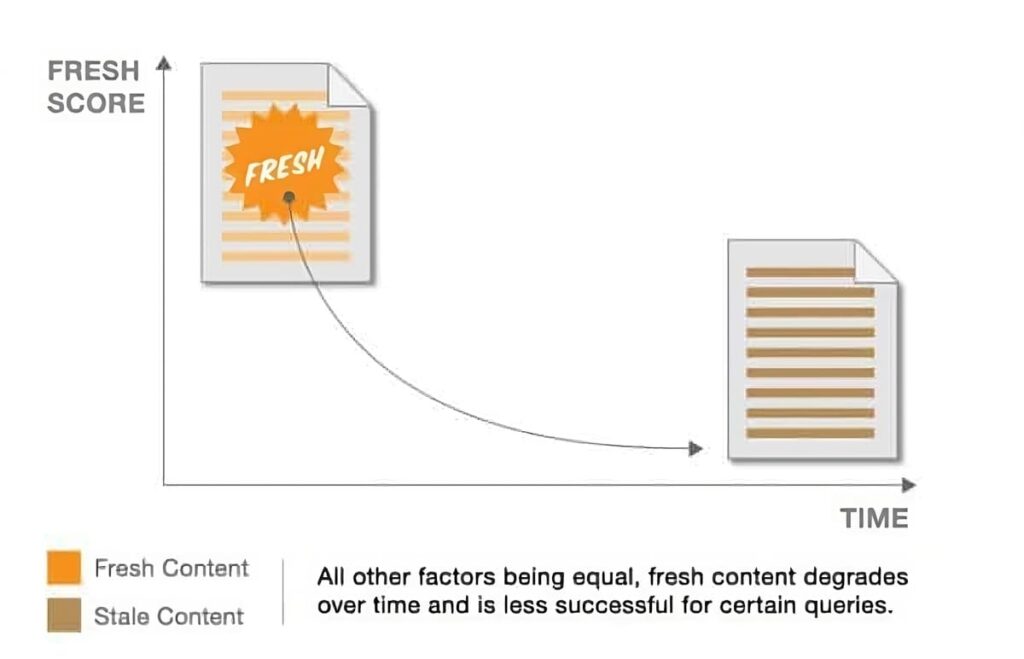
There are a couple of ways you can keep your content fresh and stay on top of Google search results for your target keywords.
First of all, make updates a regular part of your content calendar.
There’s no ideal update frequency since it depends on your niche. For example, news and current affairs sites update their content every few hours.
You can’t do that with a marketing or corporate blog.
You could decide a frequency for reviewing older content (for example quarterly or bi-annually) based on your niche and make updates to keep your content fresh.
Add new data or reference new studies, share new tips, or expand the older ones, share new examples, etc.
Don’t try to game the system by changing the order of different paragraphs in your article or changing the title only.
Make genuinely useful updates if you want your content to be considered fresh.
Secondly, use Google Structured Data (Schema.org) to tell Google when your content was last updated.
Schema is a piece of code that helps Google understand the various aspects of your web page.
You can use this free schema markup generator to create the required code and copy/paste to your site’s header section.
Once you do this, Google will show the last modified date of your page in search results.
Use “People also ask” For Easy On-Page SEO Wins
In response to most search queries, Google Search shows a “People also ask” section” that lists the most common questions people are asking about that topic.
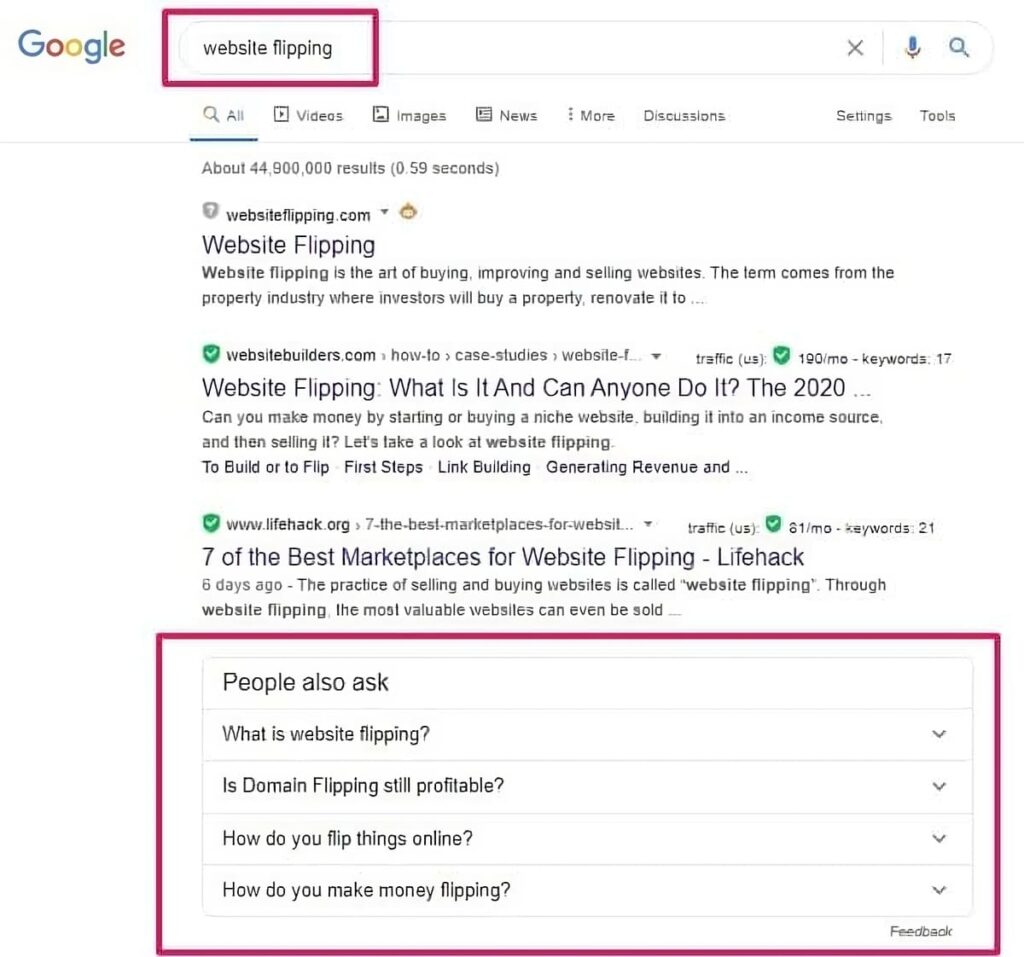
These are proven topics that your audience is searching for.
Here’s how you can use them in your on-page SEO strategy.
- Search for your target keyword in Google.
- Note down all the relevant question from the “People also ask” section
- Answer those questions in your content.
- Use the questions in H2/H3 tags where relevant.
Apart from this, add an FAQs section at the end of your blog articles and answer all the relevant questions you can find in “People also ask”.
Also, use the FAQ schema markup code on your page to display your page’s FAQs in Google Search results (you can generate the FAQ schema with the same tool I mentioned earlier)
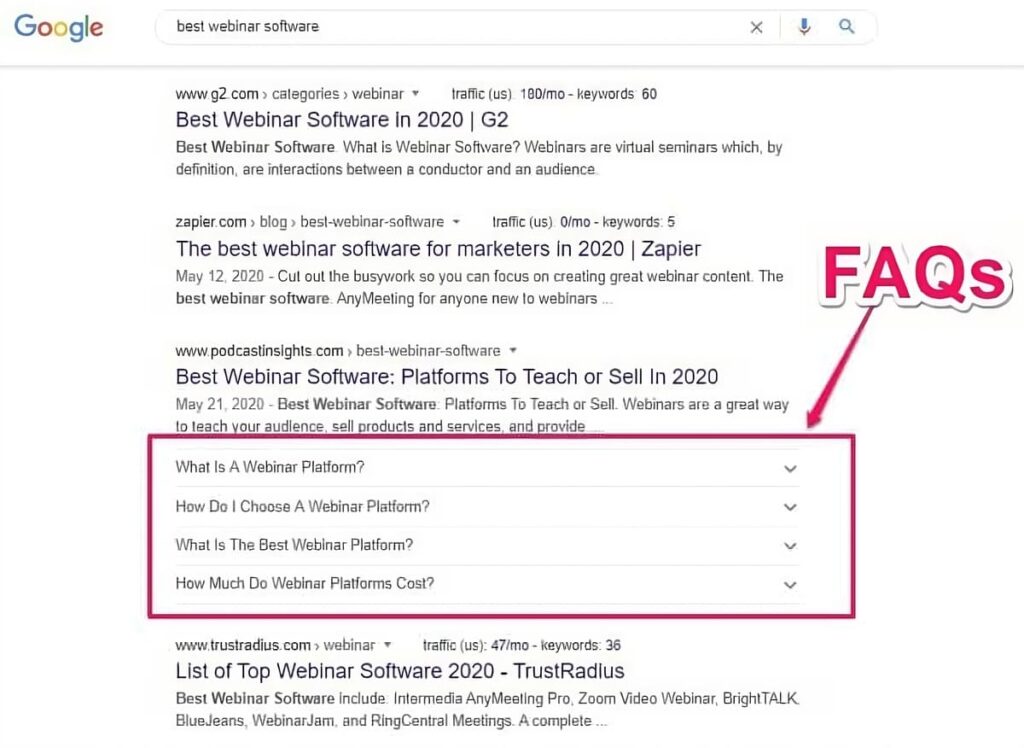
As you can see, the result with FAQs stands out in the SERPs.
However, don’t use this approach for pages where adding an FAQs section doesn’t make sense.
Optimize Content For Google Featured Snippet (Position Zero)
For many search queries, Google shows a featured answer box at the top of the search results.
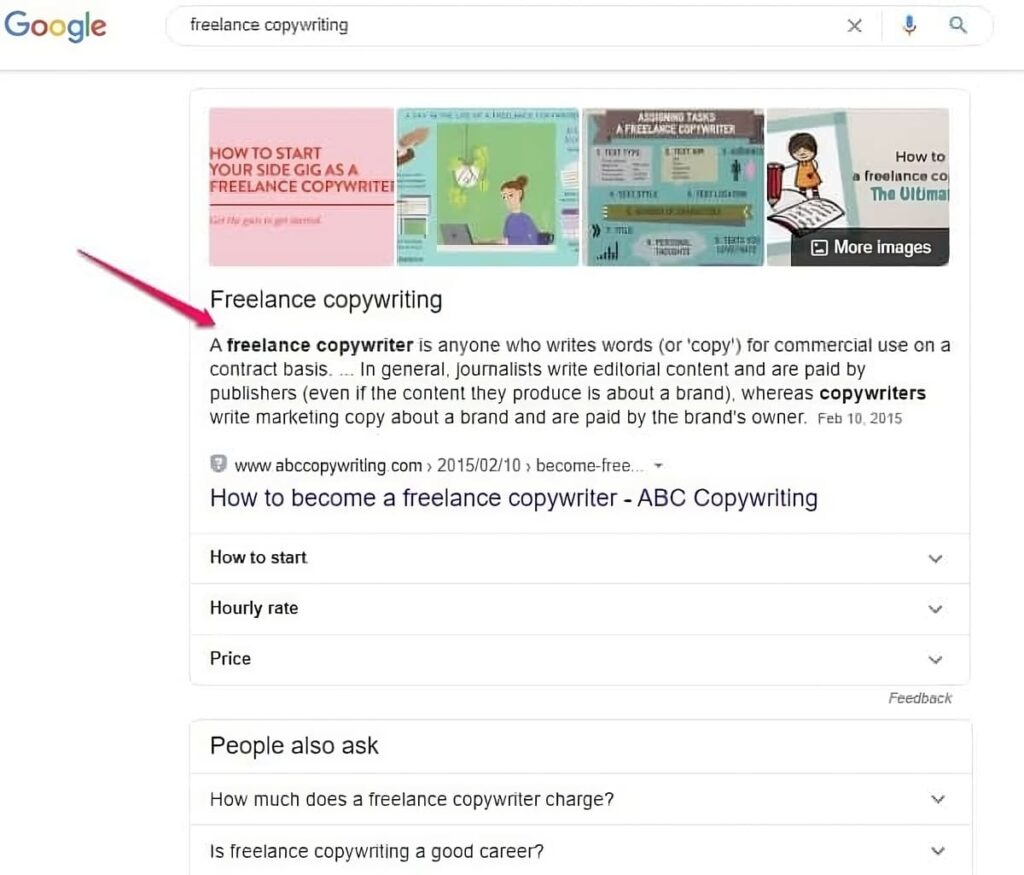
This featured answer snippet (also called position zero) is second only to position 1 in terms of the average number of clicks by searchers.
How do you optimize your content for position zero?
There’s no fixed formula becuase Google can pick results for the featured snippet from any of the top 10 search results for that keyword.
But based on experience, here are a few things you can do to rank for position zero.
- Target the questions related to your main focus keyword
- Include all the relevant questions from the “People also ask” section of Google Search in your content
- Use the Inverse Pyramid Approach to content creation which means you’ll briefly asnwer the most important questions after the initial introduction section of your article. You can answer those questions in more detail in the later sections.
- Use H1, H2, H3, H4 tags in proper order throughout your content body.
- Add an FAQ section in your content as I’ve mentioned earlier in this article.
- Structure your answers according to the needs of your audience. For example, if a question requires you to compare different products, use comparison tables. Other questions types might require simple text or lists.
Following these tips won’t guarantee you a featured answer spot, but it would certainly improve your chances.
Conclusion
Optimizing your on-page SEO is very important. And the best part is, it’s easy. Anybody can use go through this tutorial and implement these techniques even if they’re not an experienced SEO.
Although writing high quality content and building strong backlinks are what mainly help you rank higher, you can’t forget to optimize your pages for your keywords. For a lot of websites I’ve come across out there, it’ll be all you need to do to drastically improve your search rankings.

Chief Marketing Officer
Entrepreneur. Investor. Husband & Father. I balance that out with a healthy dose of CrossFit and Chess. Currently working as a CMO/Co-founder at MMA Warehouse & CMO at Odys Global.
Connect with Andrej:
Linkedin | Odys Global