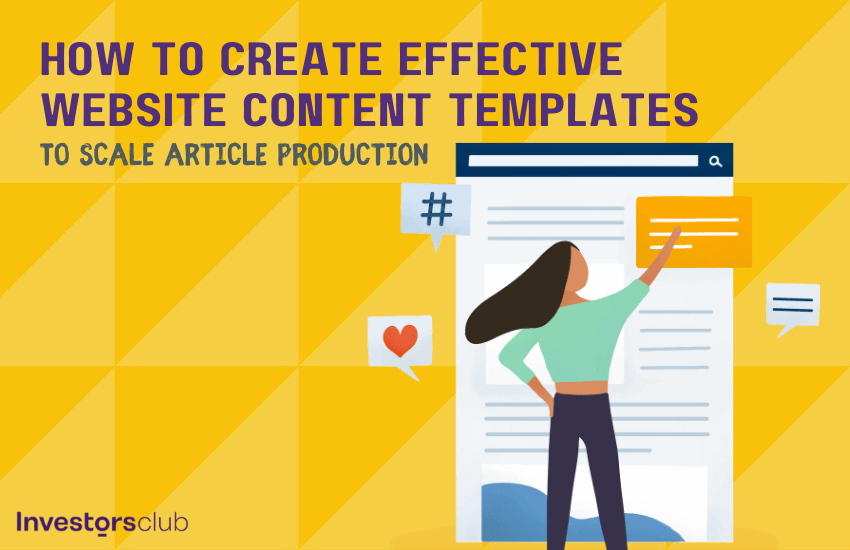Let me guess as to why you are here today.
I bet it’s one of two reasons:
- You’re just starting with content sites and need an efficient way to outsource content production to freelancers, OR
- You’ve had some success with SEO sites and need to find more time in your schedule to scale up.
Did I get it right?
Either way, you need an efficient method of assigning work to writers so that you receive publish-ready articles with as little time-input on your part as possible.
Using a website content template is the single best way to scale up your article production quickly and easily.
What is a website content template?
A content template is a blueprint that writers can use to create a specific type of article or blog post.
Instead of training several writers to create your articles just the way that you like them, content templates allow you to go through this process just once.
These templates should include your desired article structure, format, explanations of what should (or shouldn’t) be included in each section, and examples that illustrate how a final product should look.
After it’s created, you can simply share this document with a freelance writer or content creation agency, and they will be able to get started writing immediately. Google Doc format works well because you can easily share it and set the permissions.
Benefits of content templates
You probably have yet to realize how much time is being wasted by NOT using content templates.
Content templates allow you to:
- Achieve clarity in regards to your needs and expectations
- Reduce the amount of time you spend assigning work and training writers
- Create uniform articles in regards to structure, format, and voice
- Use lower cost writers since you are removing high-level decisions from their plate
- Quickly increase the volume of article development
- Ensure core elements are not overlooked or left out of an article
The benefits you experience from using content templates will vary by usage, but you can expect to free up massive amounts of time so you can get back to growing your business and create more high quality content. They help with executing your content plan efficiently.
Style guide vs. content templates

SEO content site owners often confuse a style guide with a content template.
They are not the same thing!
A style guide is a document that defines your brand’s voice and writing style.
It lets writers know your standards and expectations for all articles on your site, regardless of the content type.
Style guides generally include rules for capitalization, source citations, image attribution, punctuation, and other similar writing elements.
While prominent publications tend to build their own style guide, content site owners like us can generally get away with using the AP Stylebook for our needs.
Writers will likely have experience with it already, and it helps you avoid reinventing the wheel.
Conversely, content templates apply to a specific article or type of article.
It will include rules specific to the article such as what sections need to be included, what should be included in each of those sections, keywords to use (found through keyword research), types of sources you want to be included, and specific rules for any media integration.
The bare minimum template
There are a few core elements that must be included in your template.
They include:
- The required word length
- The article title or a clear explanation of how to create the article title based on a topic
- The target keyword and rules for its usage
- Structure rules such as how subheadings, bullet lists, and other similar elements should be used
- Instructions for how to integrate both internal and external links
- Examples of existing live articles that you want to mirror or “beat”
- A checklist that writers can use to cross-reference their article against quickly
These elements are all you need to get content production rolling quickly and efficiently. You’ll be able to create valuable content in less time.
The detailed template
The chances of your writers making a mistake drop drastically as you increase the granularity of your template.
Just keep in mind that your ability to use this content template for the creation of many articles will decrease as your instruction specificity increases.
The way I get around this is by creating a rather broad content type template and supplement that with a spreadsheet that has all of the article-specific information that the writer or content creator will need to meet my expectations.
By doing this, I can use a single template for the production of many, many articles that all follow the same rules.
At that point, the only thing I need to do is create a spreadsheet (Google Sheet) with article-specific information such as the exact title, keywords, and other article-level instruction that will then be applied to the broader template.
It works like a charm!
Being comprehensive vs. micromanaging

Ok, ok… this section is a bit self-serving being that I operate a content creation agency. But, it should be helpful for you when creating long-lasting relationships with your writers.
We get A LOT of clients that try to micromanage us through their content templates in an attempt to get us to create the exact vision that they have in mind.
We once had a client that provided us with a 46-page website content template for a single 1000-word article!
Their templates become so detailed that they may have well just written the article on their own.
Let me explain why micromanaging doesn’t work.
Besides being counter-productive to your goal of scaling content production, you will never be able to get a content writer to see the exact vision you have in your mind.
If you already have a predefined vision of what you expect to see in the article down to the sentence level, you absolutely should be writing the article yourself.
You need to leave room for the writers personal writing style. By trying to get them to write in the same way that you would, you’re essentially masking the writer’s inherent talents and forcing them to be something they’re not.
SEO content site owners do not have the full picture in regards to how Google evaluates content in their ranking algorithm.
Instead, we use the best practices available to us and run tests to see what works best in our vertical.
Knowing this, we all need to give writers a little more breathing room. As long as the article follows SEO best practices, you’re in good shape.
If you feel the need to be extremely specific about your expectations, the way to get the best results is to provide the writer with multiple examples of existing articles that exhibit what you’re seeking from the article they are creating for you.
You can even point out specific sections in those example articles and explain why you like them or why they’re important for your content marketing.
Try it out. I bet you’ll be surprised at the result!
Iterative improvements

Be prepared for disappointment when you use your content templates for the first time.
While you may think that you created an iron-clad document that will be the answer to all your scaling problems, your writers may not interpret it the same way.
This is not to say that your new content template won’t work and your dream of scaling content production is doomed. It just means that some tweaking is in order.
Please don’t take it out on your writer if the article they created didn’t match your vision. Instead, remind yourself that you are a business owner, and it’s your role to manage this process until you achieve your expected results.
Feedback from your writer in the form of failure is an invaluable tool that you can use to propel your business forward.
Here is how to make iterative improvements to your content templates:
- Create the first draft of the template
- Order 10 articles using the template; one article per writer
- Review the articles in detail and make a note of every “failure” you find
- Create a log of each of these failures; notate what was wrong and why it didn’t meet your expectations
- Update your template with specific guidance, so those failures do not happen again
- Rinse and repeat
You will move closer and closer to the “perfect” article with each iteration of your website content template.
Keep maintaining your issue log and update it after every batch of content comes back.
Eventually, you’ll see clear patterns that signal to you what is confusing your writers. You can then adjust the template to alleviate that confusion.
It’s time to scale!

And, there you have it.
This is the exact process I use to develop my content templates as well as the templates we create for our clients at WordAgents when executing a content strategy.
Take the time to create a comprehensive content template for each type of article you publish on your website.
After a few iterations, you’ll be well on your way to pain-free content production at scale!

Founder of Word Agents
Vin D’Eletto owns and operates WordAgents.com and has over a decade of experience building, operating, and selling revenue generating websites.
When he’s not glued to his computer screen, you can find him drinking Sake at his Japanese restaurant or having family time with his wife and German Shorthaired Pointer!
Connect with Vin:
Linkedin | WordAgents